Generate Folder – Quickly Create Folders from File Names in Windows
Generate Folder is a lightweight Windows application designed to simplify folder creation by instantly generating folders from file names. With GenerateDir.exe, you can:
- Right-click to generate folders – Simply right-click a file, and the app creates a new folder with the same name, moving the file inside.
- Batch folder creation – Select multiple files to place them in individual folders or organize them into a single directory.
- Drag and drop support – Effortlessly drag and drop files or folders onto GenerateDir.exe to create folders without manual setup.
No installation is required – just run GenerateDir.exe! If you prefer a more permanent setup, optional installation is available for added convenience.
Streamline your file management with Generate Folder – fast, easy, and effective.
Once installed, Generate Folder integrates smoothly into the Windows shell context menu under “Send to”, allowing quick folder creation with just a right-click:
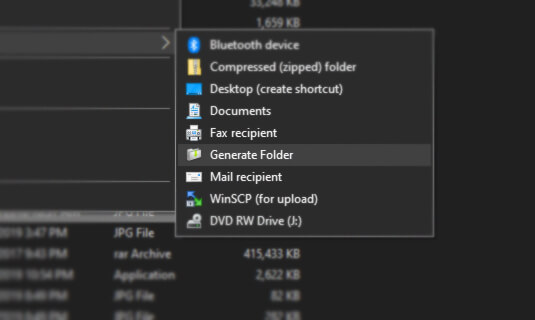
How to Install Generate Folder (GenerateDir.exe):
- Copy
GenerateDir.exeto your desired folder. - Open Command Prompt in that folder by holding Shift + Right-Click and selecting “Open command window here”.
- Install the app by entering the following command:
Generatedir.exe /in - The installation will complete after a brief process.
To uninstall, run:
Generatedir.exe /unUsing Generate Folder:
- Single file: Right-click any file, select Send To > Generate Folder – a folder will be created with the same name, and the file will move into it.
- Multiple files: Right-click and select Send To > Generate Folder – you’ll be prompted to:
- Combine files into a single folder (choose the folder name), or
- Create individual folders for each file.
📥 Download Generate Folder
Ready to streamline your file management? Get Generate Folder now and easily create folders from file names with a simple right-click!
Fast. Lightweight. No installation required.
